Capture Devices
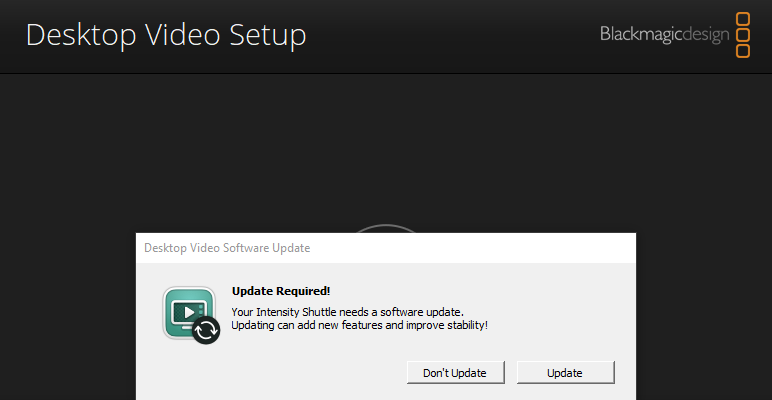
Capture devices take a video signal and allow you to record it on a computer. There are both Analog (i.e. Composite, S-Video) and Digital (i.e. HDMI) Capture devices. These may commonly be called Capture Cards, as a legacy term from when they were expansion cards installed in PCs. Nowadays they are typically USB. However PCI cards and firewire devices also exist. A good deep dive into capturing Analog video signals is this youtube: Analog Video Capture Comparison (Intensity Pro 4K vs Elgato vs ClearClick and more)
An even deeper dive into capturing analog video signals, for preservation is this guide: Digital tools and techniques for video migration
Roundup of some HDMI capture devices: USB grabbers
Discontinued There are USB 3.0 (5GBps )and Thunderbolt 2 (10 GBps) versions available. The USB version is (anecdotally )reported to have better compatibility. Install the Blackmagic Desktop Video Suite - https://www.blackmagicdesign.com/support/family/caplture-and-playback
This has the drivers you need to use the device. OBS will show several capture devices after installing this suite. (BlackMagic Device, Decklink Device) Use BlackMagic Video Express to capture Composite. Using the 525i 59.94 NTSC setting. OBS does not do a good job of capturing Composite.
MacOS compatibility is limited by the fact that drivers are not maintained past MacOS 10.14 Mojave (~2018) (?) Capture and Display
HDMI Component Composite S/Video
It seems that the device itself has firmware (different than Operating System drivers), that the Blackmagic Desktop Video Setup software will update. Unclear how to check the firmware on your device. A concern may be that future Firmware updates may remove or break features of the device. https://twitter.com/glitch_wolfe/status/1563097785322577921 https://www.bhphotovideo.com/lit_files/20004.pdf Blackmagic Forum • View topic - Intensity Shuttle Thunderbolt help! Blackmagic Forum • View topic - Intensity Shuttle USB 3.0 - beginner mistakes View topic - Blackmagic Intensity shuttle usb 3.0 compatibility. https://www.youtube.com/watch?v=5GknMnJCUM0
https://www.bhphotovideo.com/c/product/1123881-REG/blackmagic_design_bintspro_4k_intensity_pro_4k.html Specs
4-Lane PCIe Card for 4, 8, 16 Lane Slots Capture & Playback in Ultra HD at 30 fps Capture 1080p at 60 fps Ingest HDMI, YUV, S-Video, and NTSC/PAL HDMI 1.4b Standard Save Video Compressed or Uncompressed Capture Directly to Popular NLEs Output to High Resolution HDTVs Connect Cameras for Live Streaming
More expensive than generic options Reviewed here: Analog Video Capture Comparison (Intensity Pro 4K vs Elgato vs ClearClick and more)
Sometimes called EasyCap. But may be found under various names. Works on Mac and PC What are the best settings for OBS capture? What are resolutions & settings? Menu system in class-compliant use is intentionally confusing
https://www.amazon.com/gp/product/B0CHB6MPG9
Cheap, seems to just work.
Used for First Person View drones, records to SD card. The AV adapter appears to be CTIA/Apple standard. Sick of VHS TAPE? This Tiny $20 Device Delivers Absurd Quality! Caps at 30 fps. Don’t even bother trying to capture audio with it
Weird TRRS config, but easy to overcome Quality is better than the miniDV above and it comes with a built in screen Self contained Lithium battery
Respected Japanese brand. GV-USB2 Review (Analog Video Capture Follow-Up) Same software appears in StarTech VID2HDCON Software download is in Japanese. See https://iotku.pw/gvusb2-guide/
The MS2109 chip powers several HDMI to USB capture devices. Appears to be maximum USB 2.0 USB grabbers: MS2109 surprises us again Making the Macrosilicon MS2109 HDMI-to-USB capture device work on Linux https://github.com/BertoldVdb/ms-tools
The MS2130 chip powers several HDMI to USB capture devices. Appears to be maximum USB 3.0. Locking it to USB 2.0 mode may give different options. There are alternative firmwares that give some flexibility. How to identify MS2130 based device via USB information: ??? Flashing firmware: Github HyperHDR - HDRMS2130 grabber. Summary and firmware testing Overview of MS2130: Github HyperHDR - Video Grabber MS2130 GitHub - YuzukiHD/YuzukiLOHCC-PRO: Low cost USB3.2Gen1 HDMI-USB Video Acquisition With Loop Out GitHub - BertoldVdb/ms-tools https://www.eevblog.com/forum/reviews/4k-ultrahd-usb3-0-1080p-60fps-hdmi-capture-card-on-macrosilicon-ms2131-chip/
There are several model numbers of these; some are much better than others. Probably avoid these in 2024; as there are better cheaper options. Which Pinnacle Dazzle? Pinnace Dazzle Device drivers (if they are not auto-installed, or you have an older system) Note this was updated in 2012. http://cdn.pinnaclesys.com/SupportFiles/Hardware_Installer/readmeHW10.htm
HDMI to USB 3.0 capture
The Youtuber Reasonably British goes deep into the various StarTech Adapters - https://www.youtube.com/watch?v=zcpbnU63_kY
Windows Only USB 2.0 720x480 Review: StarTech Analog Video Capture Review
-
Windows Only USB 3.0 Captures: HDMI, DVI. And with included dongles: VGA, Component, Composite Review: StarTech Analog Video Capture Review
Windows Oly Composite and S/Video Same software as GVUSB2? Review: StarTech Analog Video Capture Review