Cathodemer
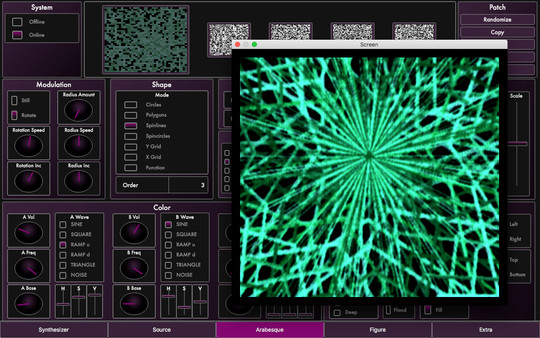
Cathodemer is a realtime video synth/production instrument with a CRT display simulator . It features analog-style RGB signal oscillation synthesis, input source mixing and manipulation, recursive color shape synthesis, sprite animation engine and various classic video effects. All parameters can be controlled via MIDI and audio input. Video output can be projected to video projector, rendered to file or routed to other video applications via framesharing. $24.99 on Steam - periodically goes on sale for about $19 Tips
You can right-click on many settings. This will tell you what the setting is called internally which may give clues to what it is actually doing. For example if you right-click on Oscillator1, X-Freq, and go to Edit Paramater, you will see it is internally called r_x_freq. Oscillator 2 is called g_x_freq, and Oscillator 3 is called b_x_freq. Which sounds like they those oscillators are related to Red Blue Green. Setting values to whole numbers can make things less “flashy”. Using the knobs will often give you decimal numbers, which will cause “movement”. If you want a parameter to be still, right-click, edit parameter, and pick a whole number. Almost any parameter can be Midi mapped. The program is strong in this regard. Presumably you could get your DAW to control Cathodemer via MIDI automation. If the output is too “flashy” you can slow it down in post-production.
Guides:
Brief overview 1 / Brief overview 2 (a little more technical) Getting Started With Cathodemer Creating Audio Responsive Effects With Cathodemer Getting Started With Glitch Art ~ Cathodemer Tutorial